TFG Money
Ways to pay your account
Easy and convenient payment options available
Pay your TFG Money Account without leaving home. Simply log in to Bash and go to your profile.
TFG Money Account payments are due on or before the 1st of the month, this means it must reflect in TFG’s bank account no later than on the 1st.
Tip: Paying the total amount due each month is a great way to maintain your credit score Plus, you’ll receive R26 free Benefit Airtime if you have a TFG Connect SIM. T&Cs apply.
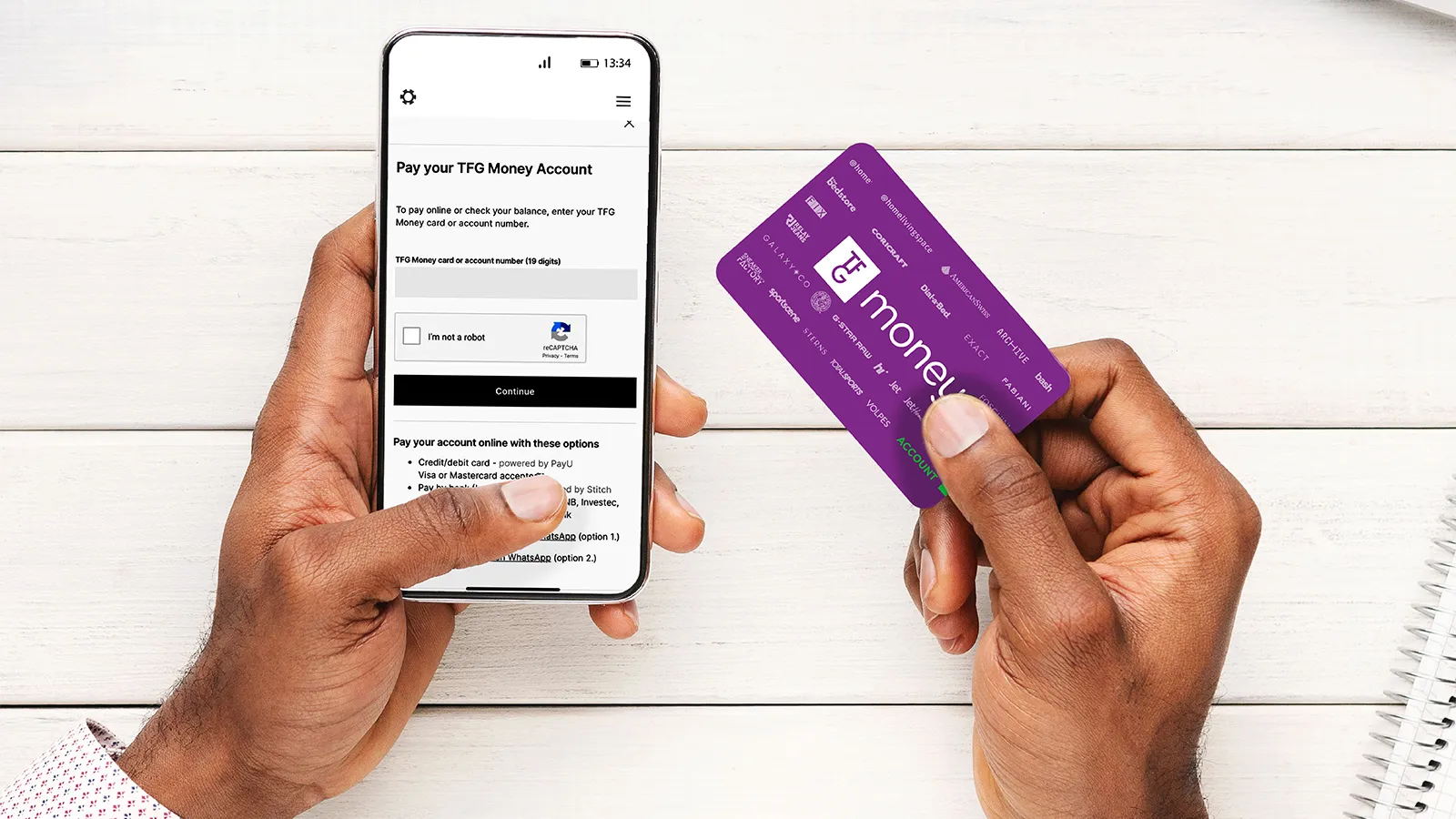
Account payment options on Bash
Credit or debit card
Instant EFT through these banks
Absa, African Bank, Capitec, FNB, Investec, Nedbank, Standard Bank, TymeBank
No online profile?
Register and link your accountPay cash or with credit/debit card in any of these particiating stores:
@home, @homelivingspace, American Swiss, Archive, Exact, Fabiani, The Fix, Foschini, G-star Raw, Galaxy & Co, Hi, Markham, Relay Jeans, RFO, Soda Bloc, Sportscene, Sterns and Totalsports.
You will first need to set up TFG as a beneficiary. You will have to do this only once. See how below.
South Africa Customers
TFG bank account details
| Bank | FNB Corporate Core Banking - Cape Town |
| Branch code | 204109 |
| Account name | Foschini Retail Group (Pty) Ltd |
| Account no | 55790008020 |
Use your 19-digit TFG Money Account or card number as beneficiary reference.
Please email a proof of payment to [email protected] for us to track your payment.
* FNB's universal branch code could auto-fill to 250 655. Please continue with payment.
Set-up TFG The Foschini Group as a beneficiary
Capitec
-
Select ‘Capitec-registered’.
Select ‘Foschini 19-digit card and account’.
-
Enter you 19-digit card or account number.
FNB
-
Select ‘A Public Recipient
-
Search ‘TFG - Foschini Retail Group (Pty) Ltd’.
Standard Bank
-
Select ‘A bank-approved company’
-
Search ‘Foschini Retail Group (Pty) Ltd’.
Absa
Select ‘Pay a new beneficiary’ > ‘Pay a bill’.
-
Enter institution name ‘Foschini Stores (Pty) Ltd’.
Nedbank
-
Select ‘Subscribe to Billers’ >‘Subscribe’.
Select ‘Biller name’ from the dropdown ‘Foschini Retail Group (Pty) Ltd’.
Lesotho Customers
| Bank | First National Bank Lesotho |
| Account name | Foschini (Lesotho) (Pty) Ltd |
| Account no | 63115676976 |
| Branch code | 280061 |
| Swift code | FIRNLSMX |
| Beneficiary Reference | [use your account number] |
Namibia Customers
| Bank | FNB Corporate Core Banking - Windhoek |
| Account name | Fashion Retailers (Pty) Ltd |
| Account no | 62017330995 |
| Branch code | 289180 |
| Swift code | FIRNNANX |
| Beneficiary Reference | [use your account number] |
Eswatini Customers
| Bank | First National Bank of Eswatini Limited |
| Account name | Foschini Swaziland Pty Ltd |
| Account no | 63117246214 |
| Branch code | 281764 |
| Swift code | FIRNSZMX |
| Beneficiary Reference | [use your account number] |
You will first need to set up TFG as a beneficiary. You will have to do this only once. See how below.
TFG bank account details
| Bank | FNB Corporate Core Banking - Cape Town |
| Branch code | 204109 |
| Account name | Foschini Retail Group (Pty) Ltd |
| Account no | 55790008020 |
Use your 19-digit TFG Money Account or card number as beneficiary reference.
Please email a proof of payment to [email protected] track your payment.
* FNB's universal branch code could auto-fill to 250 655. Please continue with payment.
Follow these simple steps at the ATM
Capitec
Capitec doesn’t offer ATM payments. Use the banking app or any other of our payment options.
FNB
FNB customers can pay at the ATM by either making a cash deposit or by making a transfer (EFT) directly into TFG’s bank account. Direct (cash) deposit:
Select ‘Cardless Services’ > ‘Make a Deposit’ and follow the prompts on screens.
Email proof of payment to [email protected]
EFT:
Ensure that the ‘Foschini Retail Group (Pty) Ltd’ is added as a beneficiary before going to the ATM. See above how to do this in your online banking or banking app or consult your bank.
On the main menu select ‘More Options’ > ‘Transfers & Payments’ > Make a Transfer or Payment’.
Select account and beneficiary ‘TFG - Foschini Retail Group (Pty) Ltd. (It might be under ‘More Accounts’) and follow the prompts.
-
Email a copy of the receipt to [email protected]
Standard Bank
Standard bank customers can pay by either making a cash deposit at a specialised ATM like AutoBank or AutoPlus or by making a transfer (EFT) directly into TFG's bank account using any Standard Bank ATM. Direct (cash) deposit:
-
Enter your card and pin.
Press the Deposit button and choose the account you want to deposit into. If Foschini Retail Group (PTY) Ltd is linked it will be available for selection. Follow the prompts.
Email a copy of your deposit slip to [email protected]
EFT:
-
Enter your card and pin.
Select ‘More Services’> Payments and Transfers’ > ‘Beneficiary’ > ‘Pay Beneficiary’.
Select Business Directory and search for ‘Foschini Retail Group (Pty) Ltd’. Follow the prompts.
-
Print slip and retain as proof.
-
Please email a copy of your slip to [email protected]
Absa
Absa customers can pay at the ATM by either making a cash deposit or by making a transfer (EFT) directly into TFG’s bank account. Direct (cash) deposit:
Select ‘Cardless Services’ > ‘Make a Deposit’ and follow the prompts on screens.
-
Email proof of payment to [email protected]
EFT:
Ensure that the ‘Foschini Retail Group (Pty) Ltd’ is added as a beneficiary before going to the ATM. See above how to do this in your online banking or banking app or consult your bank.
-
Enter your card and pin.
Select ‘Payment’ and select ‘Foschini Retail Group (Pty) Ltd’ and follow the prompts on screen.
Email a copy of the receipt to [email protected]
Set up a debit order and never miss a payment.
You can do this in 1 of 3 ways:
- Set it up online
- Email your contact number to [email protected], or
- Call 021 937 5870 and we will call you back.
Manage your TFG Money Account like a pro!
Watch these short videos and learn everything you need to know about statements and payments.